Table of Contents
Overview
4All-Downloader is the world's first truly limitless download solution, designed to handle content from any platform with infinite customization capabilities. Whether you're downloading videos, audio, documents, or any other media files, our tool provides a seamless experience across all major websites and services.
What Makes 4All-Downloader Unique
- Infinite Customization: Customize the entire appearance, bring your own download engines, and execute direct commands
- Universal Compatibility: Works with any website or platform
- Privacy First: Zero data retention, no tracking, complete privacy protection
- Professional Grade: Advanced format analysis and intelligent downloading
- Free & Open: No ads, no hidden payments, completely transparent
Installation & Setup
System Requirements
Windows
Windows 10/11 (64-bit)
2GB RAM minimum
0.4GB free disk space
macOS
macOS 10.15 or later
2GB RAM minimum
0.4GB free disk space
Linux
Ubuntu 18.04+, Debian 10+, Fedora 32+
2GB RAM minimum
0.4GB free disk space
Quick Setup
- Download the installer for your operating system
- Run the installer with administrator privileges
- Follow the installation wizard
- Launch 4All-Downloader and complete the initial setup
Quick Start Guide
Your First Download
- Open the Home Tab: This is your main interface for searching and downloading content
- Enter a URL or Keywords: Paste a direct link or search for content by keywords
- Select Content: Browse through the results with thumbnails, duration, and metadata
- Choose Format: Click the download button to see available formats and quality options
- Download: Select your preferred format and quality, then start the download
Home Tab Features
Search Capabilities
The Home tab is your central hub for content discovery and downloading. It supports multiple input methods:
- Keyword Search: Search for content using descriptive keywords
- Direct URLs: Paste direct links to videos, playlists, or channels
- Playlist Support: Download entire playlists with batch processing
- Channel URLs: Access all content from a specific channel
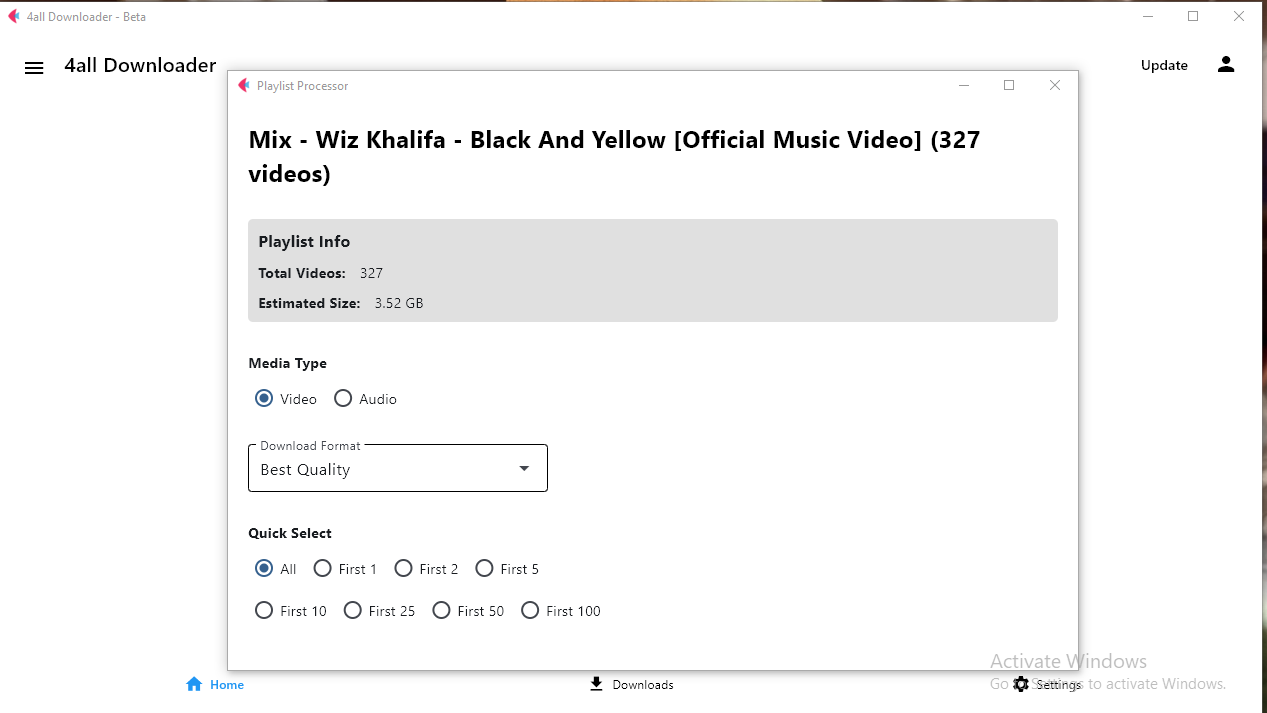
Content Preview
Each search result displays comprehensive information:
- Thumbnail Preview: Visual preview of the content
- Duration: Length of video/audio content
- Channel Information: Creator or source details
- Title & Description: Full content metadata
- View Count: Popularity metrics
Action Buttons
Every piece of content comes with three action options:
- Download Button: Access format selection and download options
- Share Button: Generate shareable links
- Play Button: Preview content before downloading
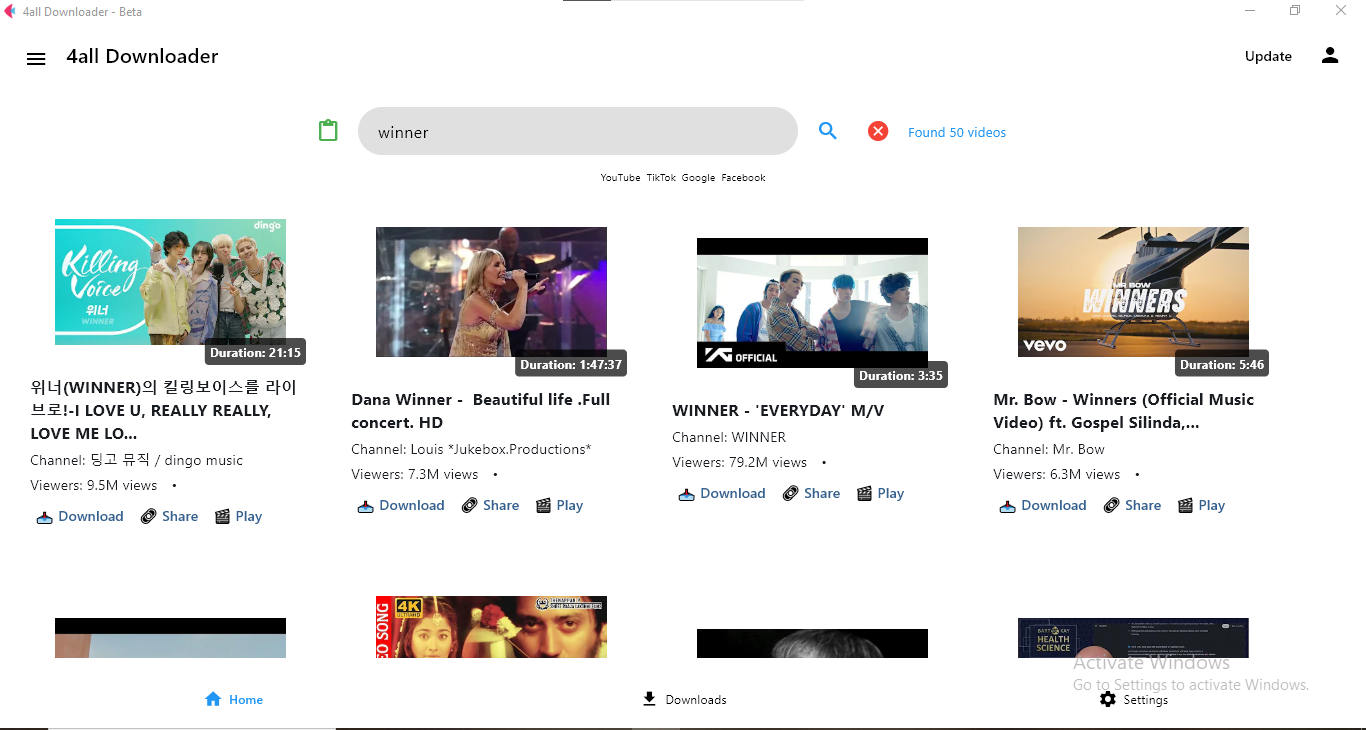
Web Browser Integration
Built-in Browser Features
The Web Browser tab provides a full browsing experience with download capabilities:
- Direct Website Access: Navigate to any website directly
- Content Detection: Automatically detect downloadable content on pages
- JavaScript Injection: Advanced scripting for content analysis and extraction
- Ad-Blocking: Built-in ad blocker for cleaner browsing
- Download Integration: One-click downloading from any compatible page
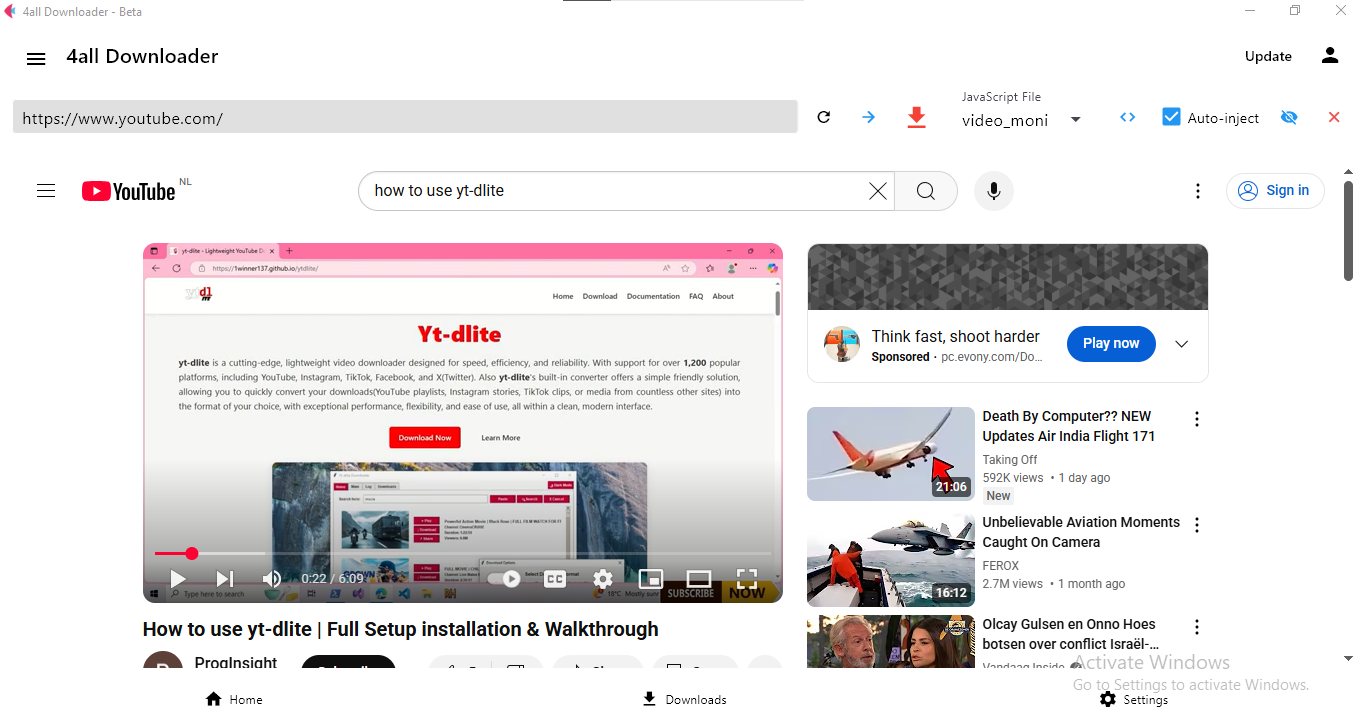
Browser Controls
The browser interface includes several control buttons:
- Eye Button: Show/hide browser (required due to platform limitations)
- Refresh Button (↻): Reload current page
- Go Button (→): Navigate to entered URL
- Download Button (⬇): Large red download button for detected content
- Close Button (✕): Close browser window
- JavaScript Inject (<>): One-time script injection
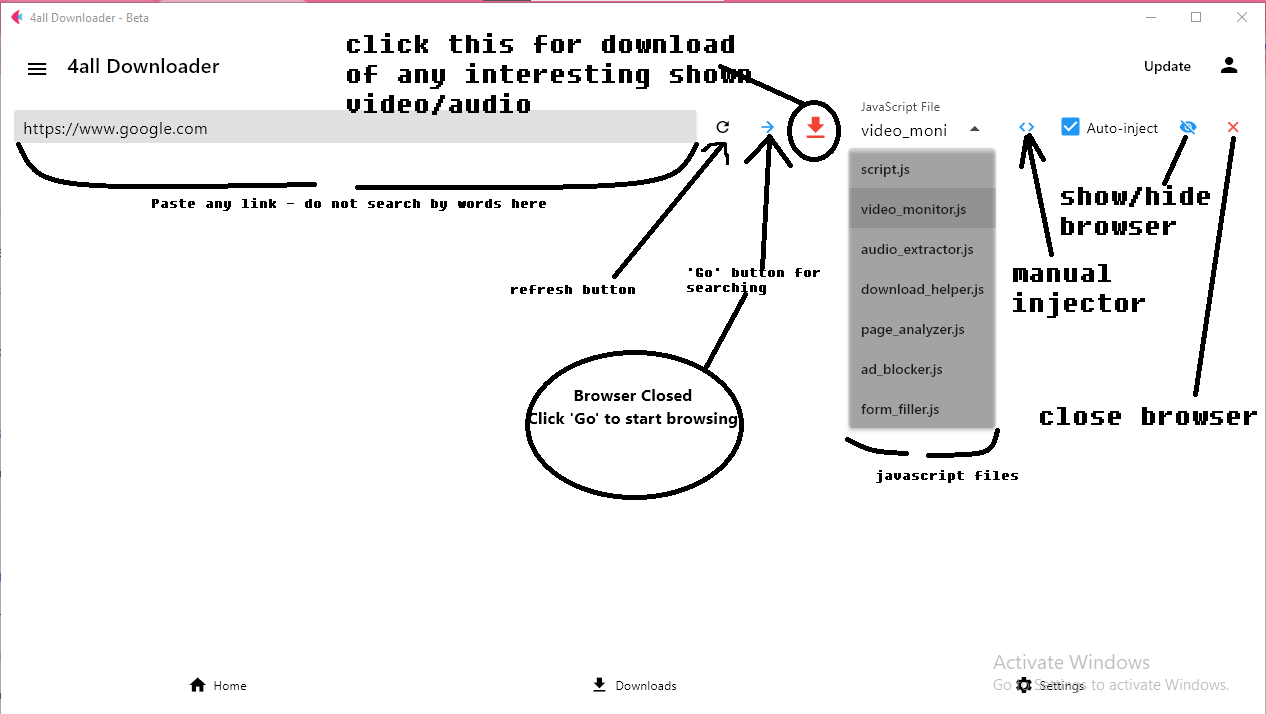
JavaScript Injection System
Advanced users can create custom JavaScript files for enhanced functionality:
Setting Up JavaScript Files
Navigate to ~\.yt-dlite\javascript\ directory and create files with these supported names:
script.js- General purpose scriptingvideo_monitor.js- Video content monitoringaudio_extractor.js- Audio extraction utilitiesdownload_helper.js- Download assistance scriptspage_analyzer.js- Page structure analysisad_blocker.js- Custom ad blocking rulesform_filler.js- Automated form filling
JavaScript Injection Modes
- Auto-Inject: Select from dropdown in browser section - automatically injects on new URLs and tab refreshes
- Manual Inject: Use "<>" button for one-time injection - does not persist on URL changes
Use Cases for JavaScript Injection
- Content Analysis: Analyze page structure and detect media content
- Custom Detection: Create rules for specific website content patterns
- Automation: Automate repetitive browsing and download tasks
- Enhanced Compatibility: Work with complex or dynamically loaded content
- Data Extraction: Extract specific information from web pages
repair javascript: Incase user mess up with javascript he/she can click update button, when he/she is outside browser, and click update button! and tick "additional files" to get javascript files back,
Download Management
Download Filters
Organize your downloads with powerful filtering options:
- Active Downloads: Currently downloading files
- Completed Downloads: Successfully finished downloads
- All Downloads: Complete download history
- Failed Downloads: Downloads that encountered errors
- Paused Downloads: Temporarily stopped downloads
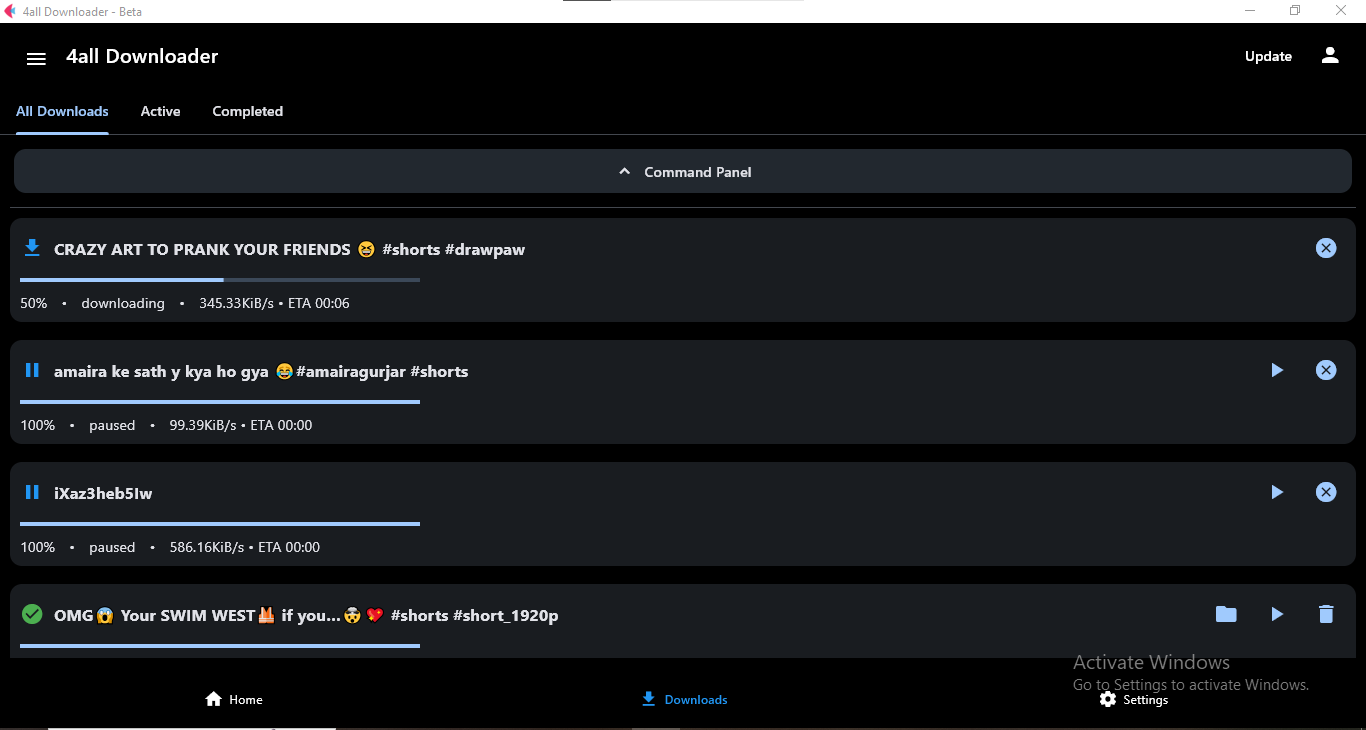
Download Information
Each download entry displays:
- File Name & Type: Original name and format
- Progress Bar: Real-time download progress
- Speed & ETA: Current download speed and estimated completion time
- File Size: Total size and downloaded amount
- Source URL: Original download location
Supported File Types
Video Files
MP4, MKV, AVI, MOV, WMV, FLV, WebM
Audio Files
MP3, WAV, FLAC, AAC, OGG, M4A
Documents
PDF, DOC, DOCX, XLS, XLSX, PPT, PPTX
Archives
ZIP, RAR, 7Z, TAR, GZ, ISO
Images
JPG, PNG, GIF, BMP, TIFF, WebP
Torrents
Torrent files and magnet links
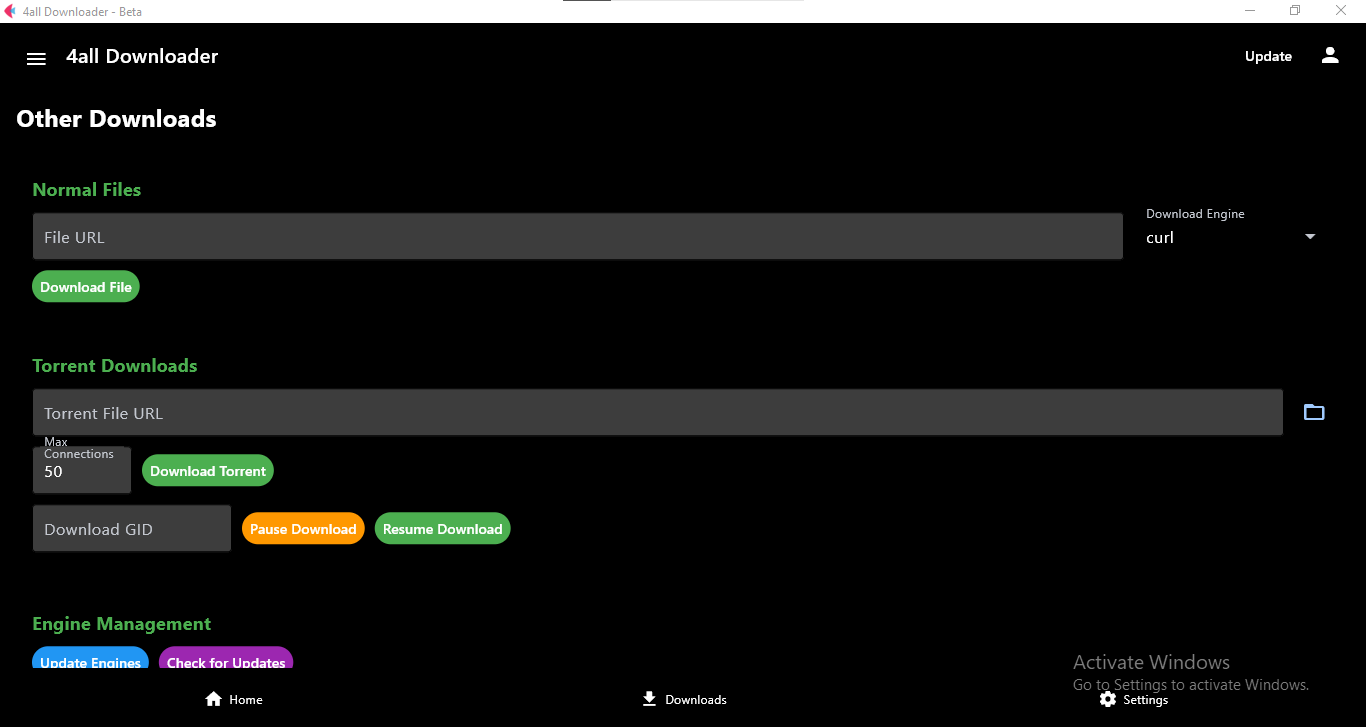
Format Converter
Lossless Conversion
Convert between various formats without quality loss:
- Video Conversion: MP4 ↔ MKV ↔ AVI ↔ MOV ↔ WebM
- Audio Conversion: MP3 ↔ WAV ↔ FLAC ↔ AAC ↔ OGG
- Image Conversion: JPG ↔ PNG ↔ WebP ↔ BMP : COMING SOON
- Document Conversion: Various document format conversions: COMING SOON
Quality Options
- High Quality: Maximum quality preservation (larger file size)
- Medium Quality: Balanced quality and file size
- Low Quality: Compressed for smaller file size
- Custom Settings: Advanced users can set specific parameters
Batch Conversion
Convert multiple files simultaneously:
- Queue Management: Add multiple files to conversion queue
- Progress Tracking: Monitor conversion progress for each file
- Output Organization: Automatically organize converted files
- Format Templates: Save conversion settings as templates
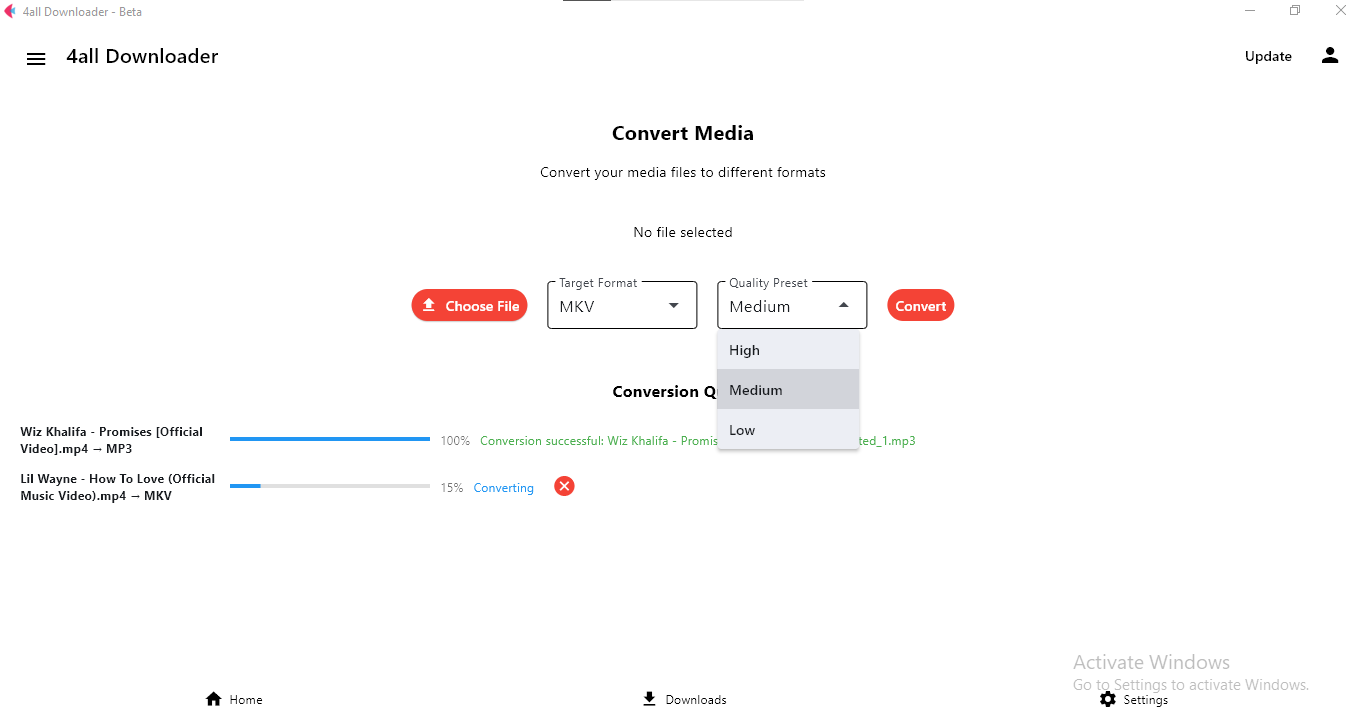
Professional Mode
Advanced Format Analysis
The Professional tab provides comprehensive media analysis and format selection capabilities:
- URL Analysis: Paste any media URL and click "Analyze" for detailed inspection
- Complete Format Detection: Identifies all available video and audio formats
- Technical Specifications: Detailed codec information (AVC, VP9, AV1, Opus, AAC, etc.)
- Quality Assessment: Resolution, bitrate, and quality metrics for each format
Media Information Display
After analysis, view comprehensive media details:
- Basic Information: Title, channel name, upload date, and description
- Statistics: View count, duration, and engagement metrics
- Thumbnail Preview: High-quality thumbnail display
- Channel Details: Creator information and verification status
Format Categories
Formats are intelligently categorized for easy selection:
- Video Formats: Filtered list showing resolution, codec, and file size
- Audio Formats: Separate audio-only options with quality indicators
- Combined Formats: Video+audio formats when available
- Format Details: Codec type, bitrate, container format, and compatibility info
Intelligent Audio Handling
Smart audio management for video-only formats:
- Audio Detection: Automatically detects when video formats lack audio
- User Choice: Option to download video-only or with best available audio
- Audio Matching: Intelligent audio track selection and synchronization
- Format Compatibility: Ensures audio and video codecs are compatible
Professional Features
- Codec Analysis: Detailed information about AVC/H.264, VP9, AV1, HEVC codecs
- Container Support: MP4, WebM, MKV, and other container format details
- Quality Comparison: Side-by-side format comparison tools
- File Size Estimation: Accurate download size predictions
- Compatibility Warnings: Alerts for device/player compatibility issues
- Paste media URL in the input field
- Click "Analyze" to fetch all available formats
- Review detailed media information and statistics
- Select desired format from categorized lists
- Choose audio preferences for video-only formats
- Download with intelligent format processing
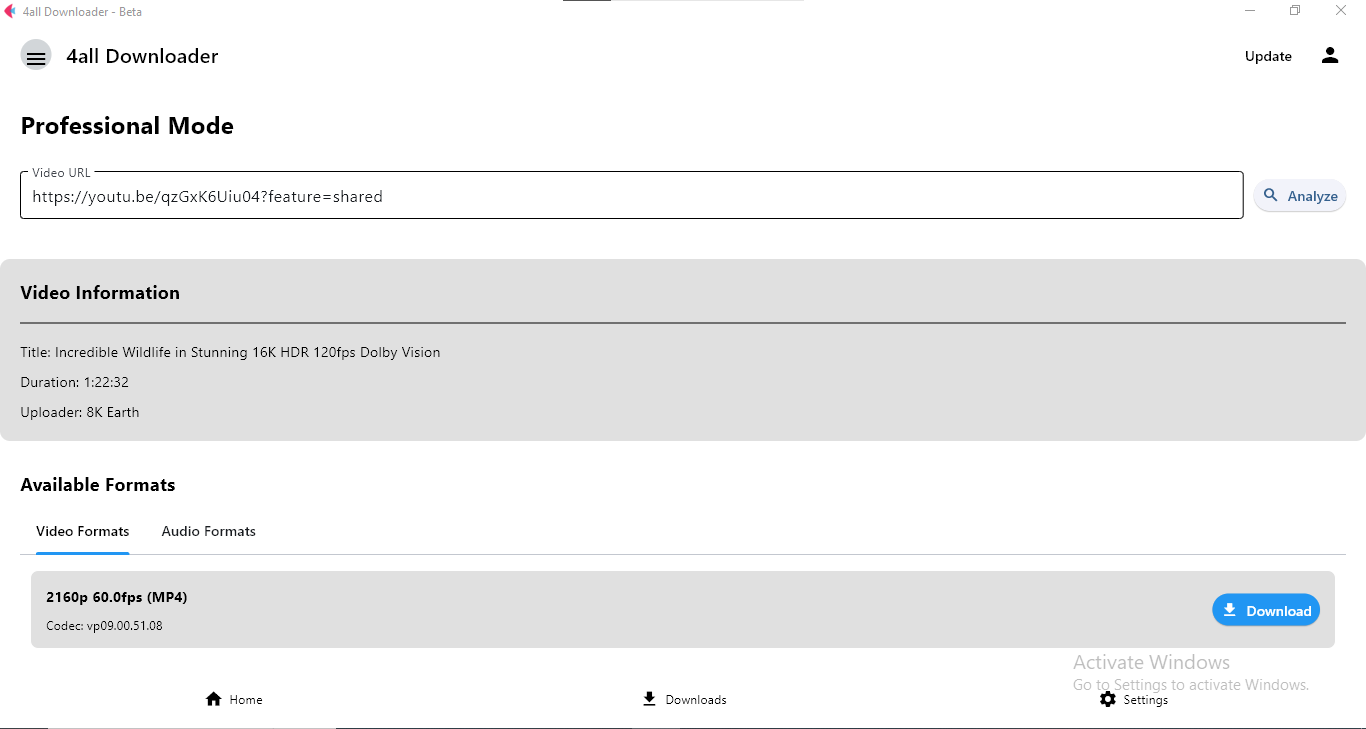
Appearance & Customization
Theme Options
- Dark Theme: Easy on the eyes for low-light environments
- Light Theme: Clean, bright interface for daylight use
- Auto Theme: Automatically switch based on system settings
Accent Colors
Personalize your interface with custom accent colors:
- Predefined Colors: Choose from a palette of beautiful colors
- Custom Colors: Set any color using hex codes or color picker
- Color Themes: Save and switch between different color schemes
Multilingual Support
4All-Downloader supports the following languages:
- 🇺🇸 English
- 🇫🇷 French (Français)
- 🇯🇵 Japanese (日本語)
- 🇰🇷 Korean (한국어)
- 🇩🇪 German (Deutsch)
- 🇪🇸 Spanish (Español)
- 🇮🇳 Hindi (हिन्दी)
- 🇨🇳 Chinese (中文)
- 🇷🇺 Russian (Русский)
- 🇵🇹 Portuguese (Português)
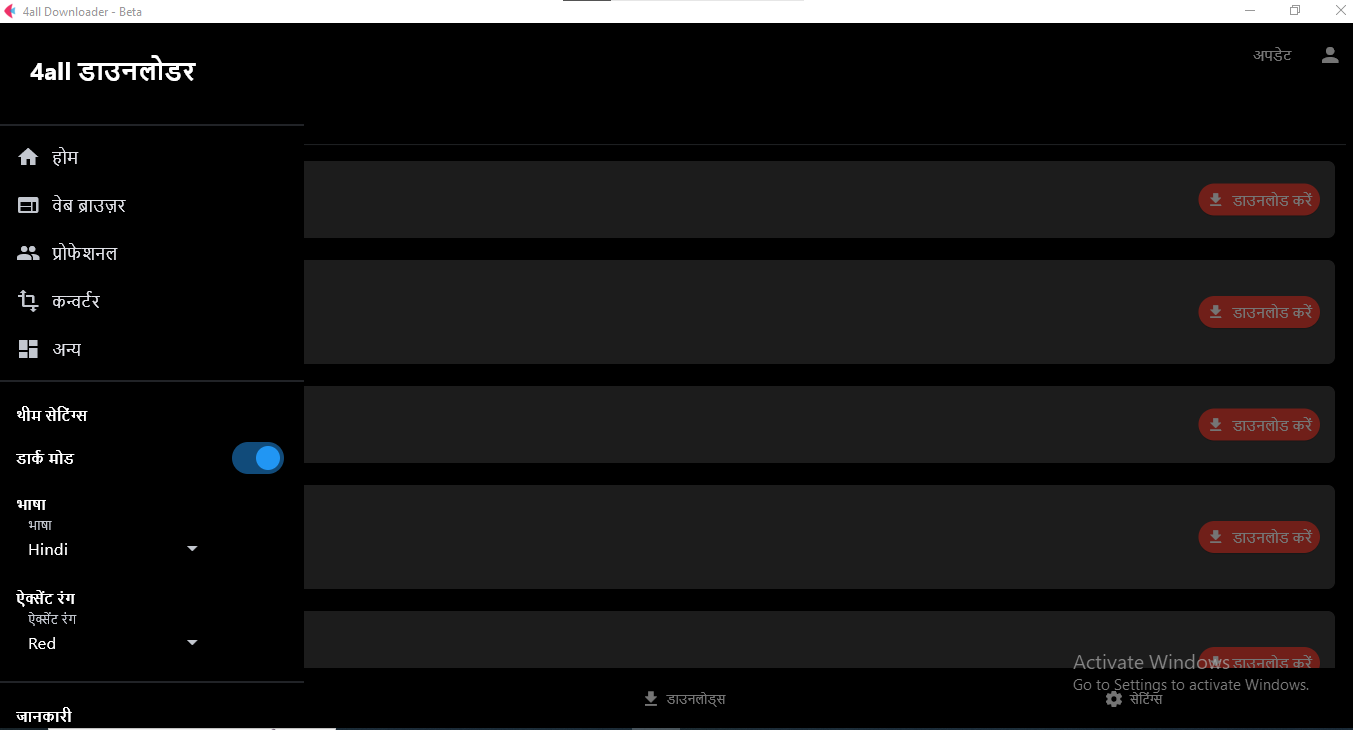
Network Configuration
Proxy Support
Configure proxy settings for enhanced privacy and access:
- SOCKS5 Proxy: Full protocol support with authentication
- HTTP Proxy: Standard HTTP proxy configuration
- Proxy Authentication: Username/password authentication support
- Proxy Testing: Built-in connectivity testing
User Agent Configuration
- Browser Emulation: Mimic different browsers and devices
- Custom User Agents: Set custom user agent strings
- Rotation Support: Automatically rotate user agents
Cookie Management
- Browser Cookie Import: Import cookies from Chrome, Firefox, Safari, Edge
- Manual Cookie Loading: Load cookie files directly
- Session Management: Maintain login sessions for protected content
Download Threading
- Maximum Threads: Set the maximum number of simultaneous downloads
- Per-File Threading: Configure threads per individual download
- Bandwidth Management: Control download speed and prioritization
Download Engines
Built-in Engines
4All-Downloader comes with multiple download engines:
yt-dlp
Primary engine for video platforms. Supports hundreds of sites with regular updates.
aria2c
High-speed multi-threaded downloader. Excellent for large files and torrents.
curl
Universal HTTP/HTTPS downloader. Reliable for standard web downloads.
mix2
Specialized engine for audio content and music platforms.
Custom Engine Integration
Advanced users can integrate their own download engines:
Requirements for Custom Engines
- Executable File: Your custom downloader must be executable
- Command Line Interface: Must accept command-line arguments
- Format Mapping: Provide translation mapping for different formats
- Output Standards: Follow standard output formats for progress reporting
Format Mapping Configuration
Command Panel
Direct Command Execution
Power users can execute direct commands for maximum control, is located in download tab:
- yt-dlp Commands: Execute any yt-dlp command directly
- aria2c Commands: Use aria2c with custom parameters
- Custom Engine Commands: Run commands for your custom engines
- Batch Commands: Execute multiple commands in sequence
Command Examples
Safety Features
- Command Validation: Basic syntax checking before execution
- Output Capture: All command output is captured and displayed
- Error Handling: Proper error reporting and handling
- History: Command history for repeated use
Privacy & Security
Zero Data Retention Policy
4All-Downloader is designed with privacy as a core principle:
- No Browsing History: No record of websites visited or searches performed
- No Download Tracking: Download history is stored locally only
- No User Analytics: No data collection or user behavior tracking
- No Cloud Storage: All data remains on your device
- No Account Required: Use the application without any registration
Security Features
- Local Processing: All operations performed locally on your device
- Secure Connections: HTTPS/SSL encryption for all network communications
- Malware Protection: Built-in scanning for downloaded files
- Sandbox Execution: Download engines run in isolated environments
Data Storage
- Local Configuration: Settings stored in local configuration files
- Temporary Files: Automatic cleanup of temporary download files
- User Control: Complete control over data location and retention
Troubleshooting
Common Issues
Download Failures
- Network Issues: Check internet connection and proxy settings
- Blocked Content: Some content may be geo-restricted or require authentication
- Outdated Engine: Update yt-dlp or other engines to latest version
- Invalid URL: Verify the URL is correct and accessible
Performance Issues
- Slow Downloads: Reduce number of simultaneous downloads
- High CPU Usage: Lower video quality or conversion settings
- Memory Issues: Close unnecessary applications and reduce thread count
Format Issues
- Unsupported Format: Use the converter to change to supported format
- Missing Audio: Enable intelligent audio addition in settings
- Quality Issues: Check available formats and select appropriate quality
Getting Help
- Built-in Help: Access help system from the application menu
- Community Support: Active user community for assistance
- Real-time Updates: Automatic updates with bug fixes and improvements
- Log Files: Check application logs for detailed error information
Frequently Asked Questions
General Questions
Is 4All-Downloader really free?
Yes, 4All-Downloader is completely free with no ads, no hidden payments, and no credit card required. We also offer Pro and Enterprise plans with additional features and earlier access to new functionality.
What websites are supported?
4All-Downloader supports hundreds of websites through its various engines. If a site isn't supported by the built-in engines, you can add custom engines or use the web browser tab with JavaScript injection.
Is it legal to download content?
The legality of downloading content depends on the source, content type, and your local laws. Always respect copyright laws and terms of service. 4All-Downloader is a tool - users are responsible for how they use it.
Technical Questions
Can I download private or password-protected content?
Yes, you can import browser cookies to access content you're authorized to view. The cookie import feature supports all major browsers.
How do I update the download engines?
Download engines are automatically updated through the application's update system. You can also manually update them in the settings if needed.
Can I pause and resume downloads?
Yes, most downloads can be paused and resumed. This depends on the download engine and the source server's support for range requests.
Advanced Questions
How do I add a custom download engine?
Custom engines require creating a configuration file with format mappings and executable paths. Detailed instructions are available in the advanced configuration section.
Can I automate downloads with scripts?
Yes, you can use the command panel to execute scripts or use the application's API (if available in your version) for automation.
Support & Updates
Getting Support
- Active Community: Join our user community for help and tips
- Real-time Support: Get assistance from active users and developers
- Documentation: Comprehensive documentation and guides
- Video Tutorials: Step-by-step video guides for common tasks
Updates & Maintenance
- Automatic Updates: Regular updates with new features and bug fixes
- Engine Updates: Download engines are automatically updated
- Security Patches: Prompt security updates when needed
- Feature Requests: Community-driven feature development
Reporting Issues
- Bug Reports: Report issues through the built-in reporting system
- Feature Requests: Suggest new features or improvements
- Log Files: Include log files with bug reports for faster resolution
Advanced Configuration
Configuration Files
4All-Downloader stores its configuration in JSON files that can be manually edited:
Custom Engine Configuration
Example configuration for a custom download engine: