Main Tab Usage
yt-dlite offers both Professional and Expert modes, each catering to different user experience levels.
Comprehensive guide to using yt-dlite for downloading media from 1,200 sites, including YouTube and other platforms
yt-dlite is a powerful, open-source media downloader built on top of yt-dlp with a user-friendly interface. It provides multiple modes of operation to accommodate both beginners and advanced users, allowing for downloading videos and audio from YouTube and many other websites.
This documentation provides a comprehensive guide to all of yt-dlite's features and capabilities, from basic usage to advanced operations.
The Home tab in yt-dlite serves as the central interface for downloading videos. Users can either paste a direct link from one of the 1,200+ supported websites—including YouTube, Vimeo, Facebook, Twitter, and more—or enter search terms to find videos.
When a user pastes a direct link, and hit "Enter-Keyboard-button" or click "search-button". yt-dlite intelligently fetches video information and presents a download prompt, allowing the user to choose the desired format. For keyword-based searches, yt-dlite returns a visually rich result with the video’s thumbnail, title, and action buttons: Play, Download, and Share.
Users also have the option to cancel an active search operation at any time, which is particularly useful for slow or unresponsive queries.
A standout feature of the Home tab is the built-in Download Recovery system. yt-dlite automatically remembers downloads, including partially completed ones, so that in the event of an unexpected shutdown, crash, or accidental app closure, users can seamlessly resume or re-download the media without starting from scratch.
In some cases, search results may display a video with N/A as the title or format. To force the download of such videos, click the Share button to copy the direct link, then paste it into the Main Tab. From there, fetch the video information and proceed with the download. For more advanced handling, refer to the instructions under Professional Mode in the Main Tab section.
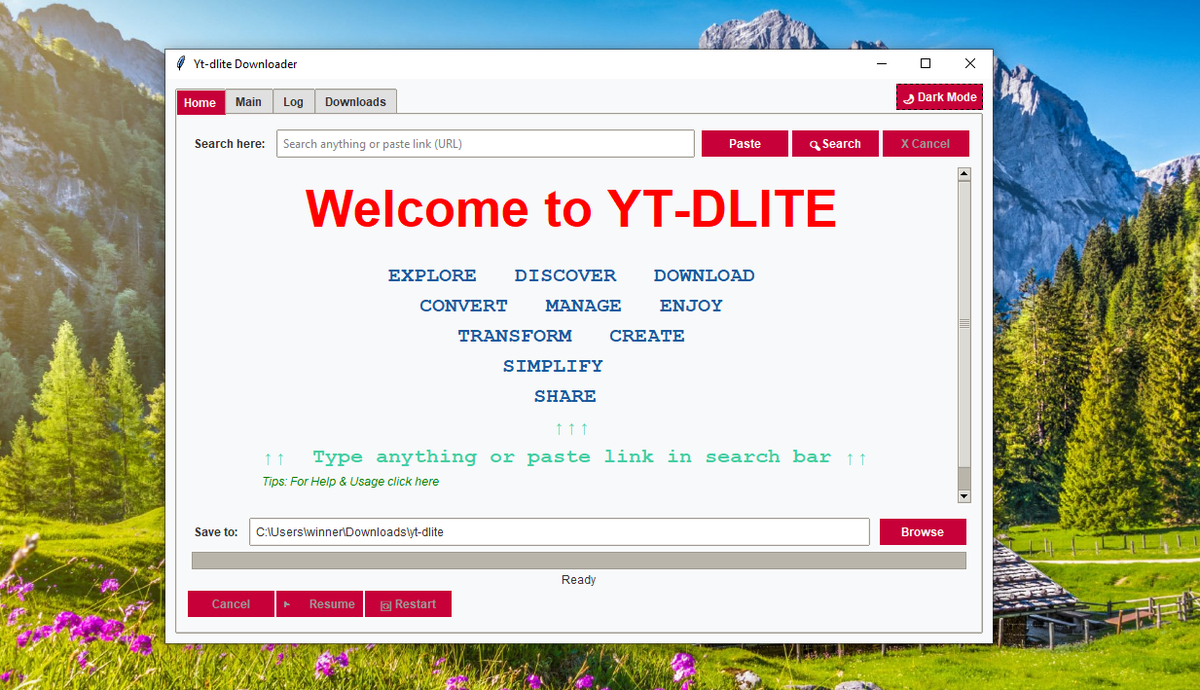
yt-dlite offers both Professional and Expert modes, each catering to different user experience levels.
Professional mode is designed for users who want a straight forward yet powerful interface for downloading media. What make it professional is ability to download video without audio or with audio, also to choose available formats without forcing engine to do what is required, example forcing to download 1080p, while that Format from video actually is not available. Also real time management of what is going on on the application. By checking logs from video fecthing to download format choosen
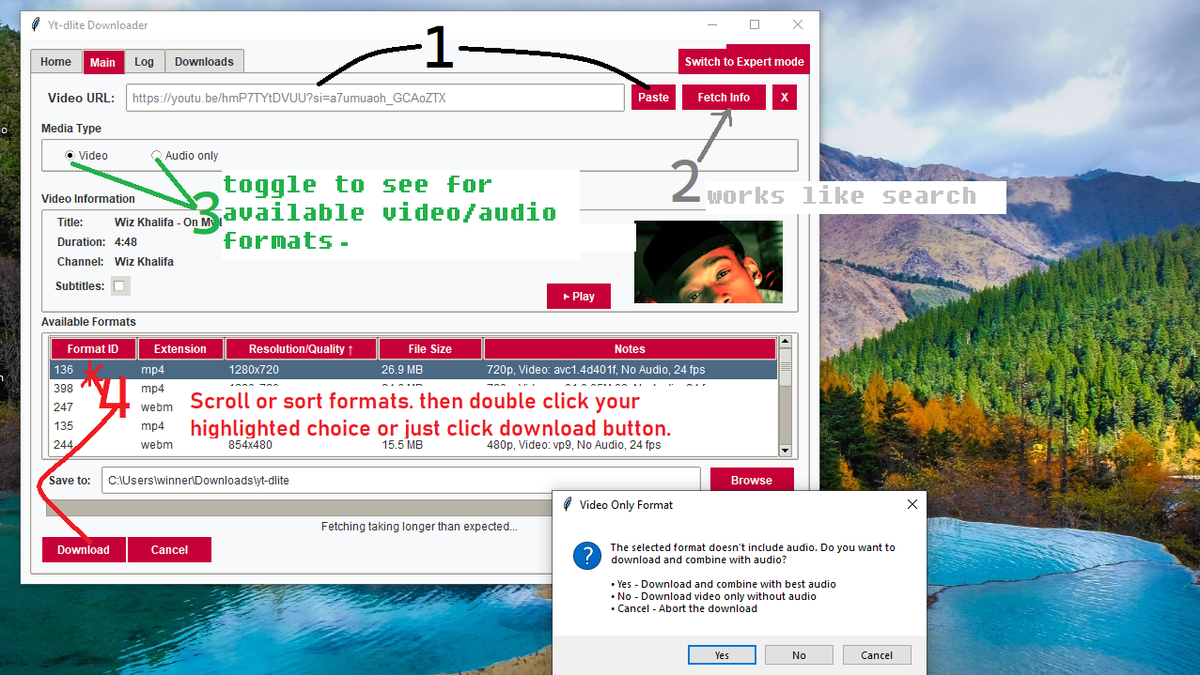
Fig: Main tab in professional mode
Expert Mode is tailored for advanced users who are familiar with yt-dlp commands and prefer greater control over the download process. This mode provides access to a terminal interface, enabling users to directly execute raw commands.
Tip: If yt-dlite encounters an issue in any part of the program, users can switch to Expert Mode and enable terminal output to diagnose the problem. Is the application unresponsive? Has the download engine stopped? If there’s complete silence, it might be a threading issue—Expert Mode helps identify such problems so the user can take action, such as restarting the application.
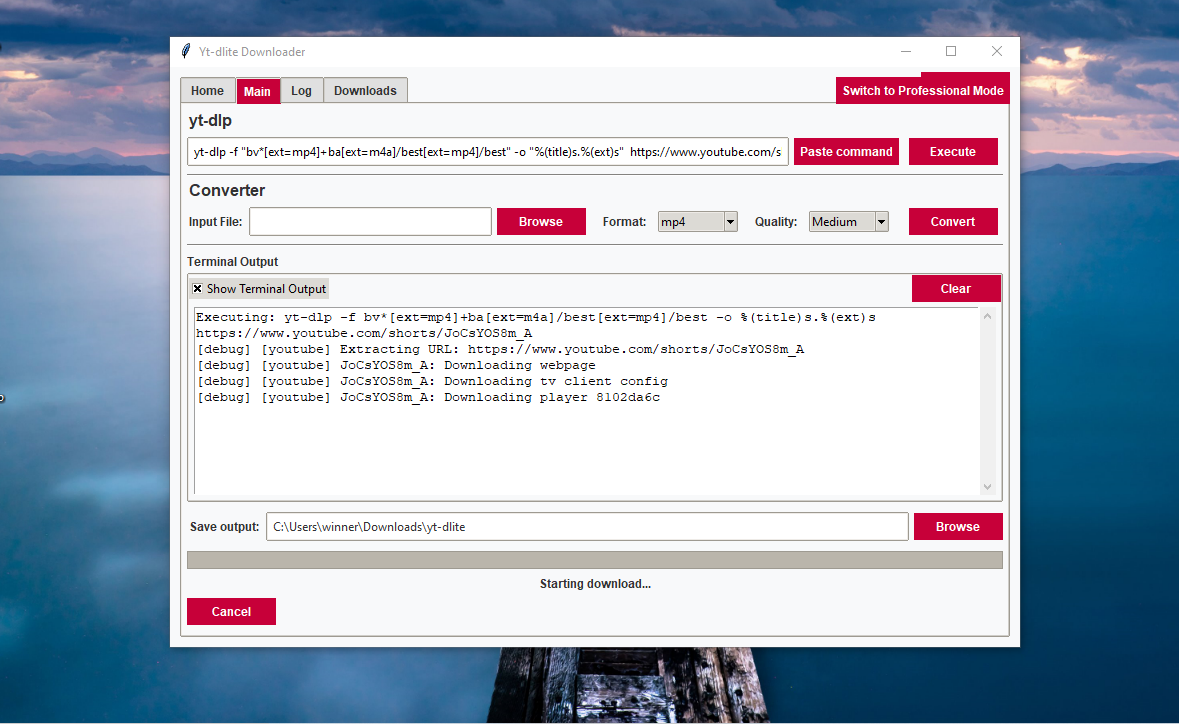
Fig: Expert mode allowing direct yt-dlp commands and file conversions
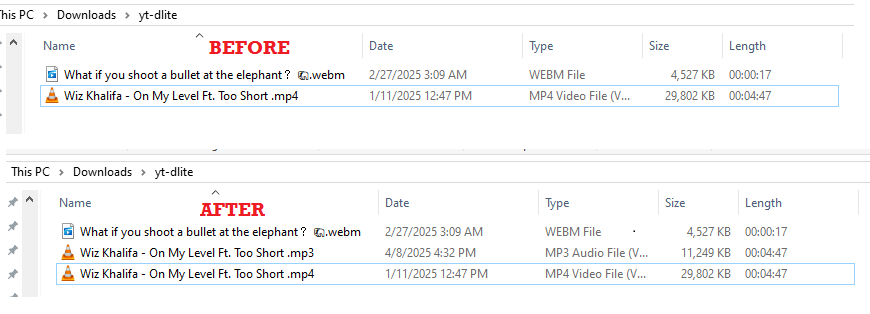
Fig: Output of file conversion
yt-dlite features an automatic playlist detection engine that can recognize and download entire playlists. Or a selected range of entries.
Pro Tip: When you paste a playlist URL that ends with something like radio=20 or start_radio=20, yt-dlite intelligently respects that starting point. This means instead of downloading from the beginning of the playlist (track 1), it begins from track 20 and continues from there—e.g., tracks 20, 21, 22, and so on.
Example int this URL "https://www.youtube.com/watch?v=example&list=example&start_radio=20" If you select to download only the first 4 or 5 items in yt-dlite, it will download from track 20 up to 24 or 25 based on your choice.
Do not stub your head, these types of links are common when sharing youtube playlist.
This clever feature is perfect for music lovers and playlist enthusiasts, allowing you to download only the specific portion you're interested in—without fetching the entire playlist.
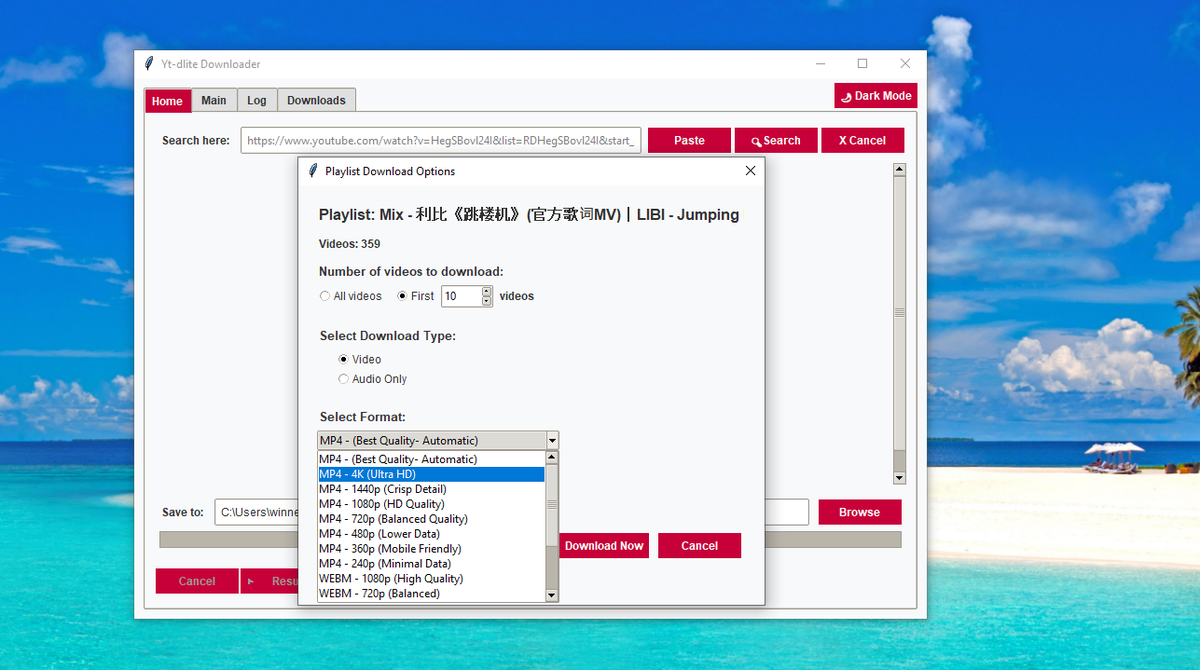
Fig: Playlist detection works with any language
yt-dlite provides comprehensive logging capabilities to help users identify and resolve issues. Especially professional and Expert user modes.
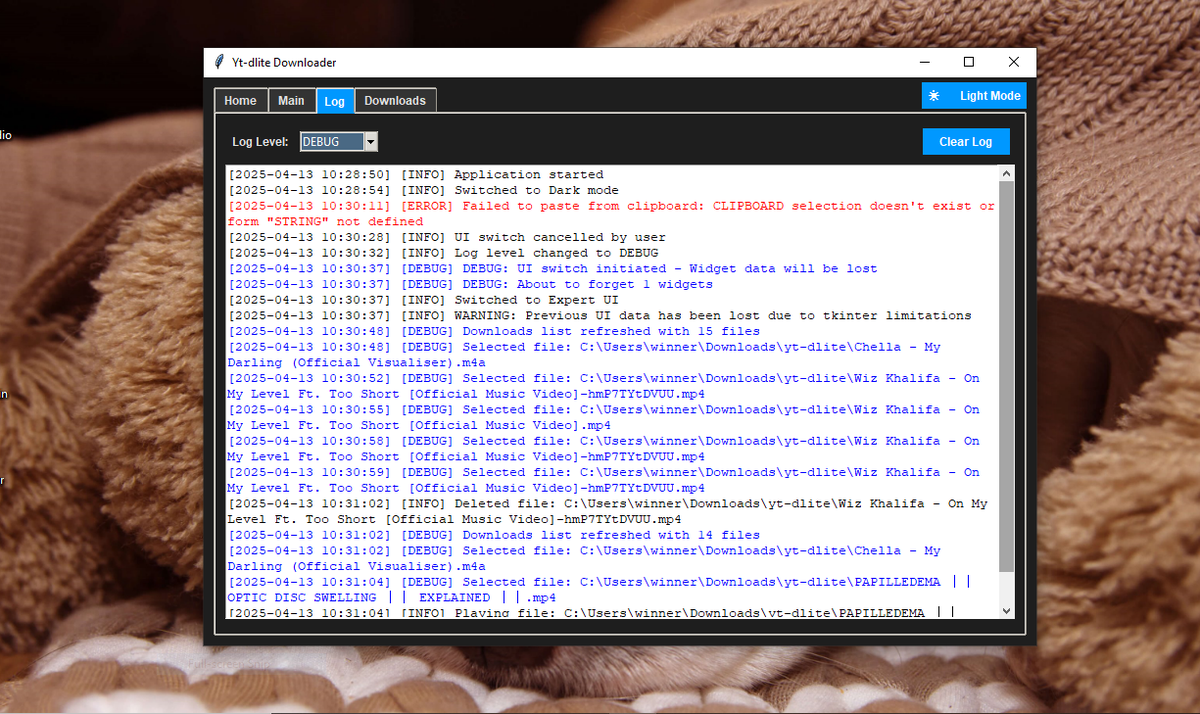
Fig: Logs view in dark mode
You can install yt-dlite using either the precompiled installer (recommended for most users) or through the terminal if you prefer a more flexible, source-based setup. Both approaches are outlined below.
Download the precompiled package from the Download section. It includes all required dependencies, so no additional setup is needed.
Windows users: Simply run the installer and follow the prompts. Ensure that all checkboxes are selected during setup for full functionality.
Linux/macOS users: Make sure you have an active internet connection. During the first run, yt-dlite may download essential tools such as ffmpeg required for media conversions.
For a complete walkthrough, watch the installation guide here: Installation Tutorial.
Clarification Tip pre-compiled version includes both the graphical user interface (GUI) and command-line executables. Upon successful installation, command-line tools are automatically added to the system or user PATH, allowing users to run yt-dlite directly from the terminal as well, both CLI and GUI.
If your not an admin , you can download individual packages, from here
This method is ideal for developers, power users, or non-Windows systems that prefer installing from source. You'll need Python and FFmpeg installed beforehand.
Download and extract FFmpeg, then add it to your system's PATH. Recommended build: FFmpeg Git Full
Once installed, you can launch yt-dlite directly using:
For users who prefer terminal-based operations, yt-dlite offers a powerful CLI through yt-dlitec.py.
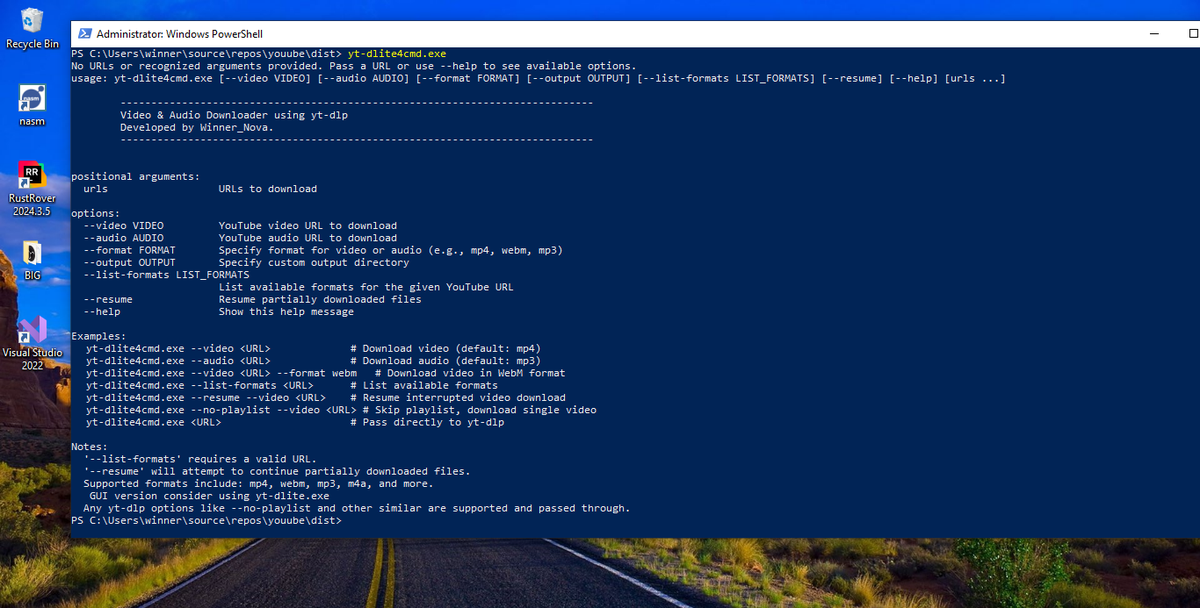
Fig: Terminal output in Windows PowerShell, from executable. For debian is yt-dlite4terminal
For users familiar with yt-dlp, yt-dlite supports direct command execution with additional options.
yt-dlite thrives on community contributions. Whether you're a developer, tester, or end-user, your feedback and involvement are invaluable.
Join community discussions, report issues, or suggest features through the GitHub Issues page.
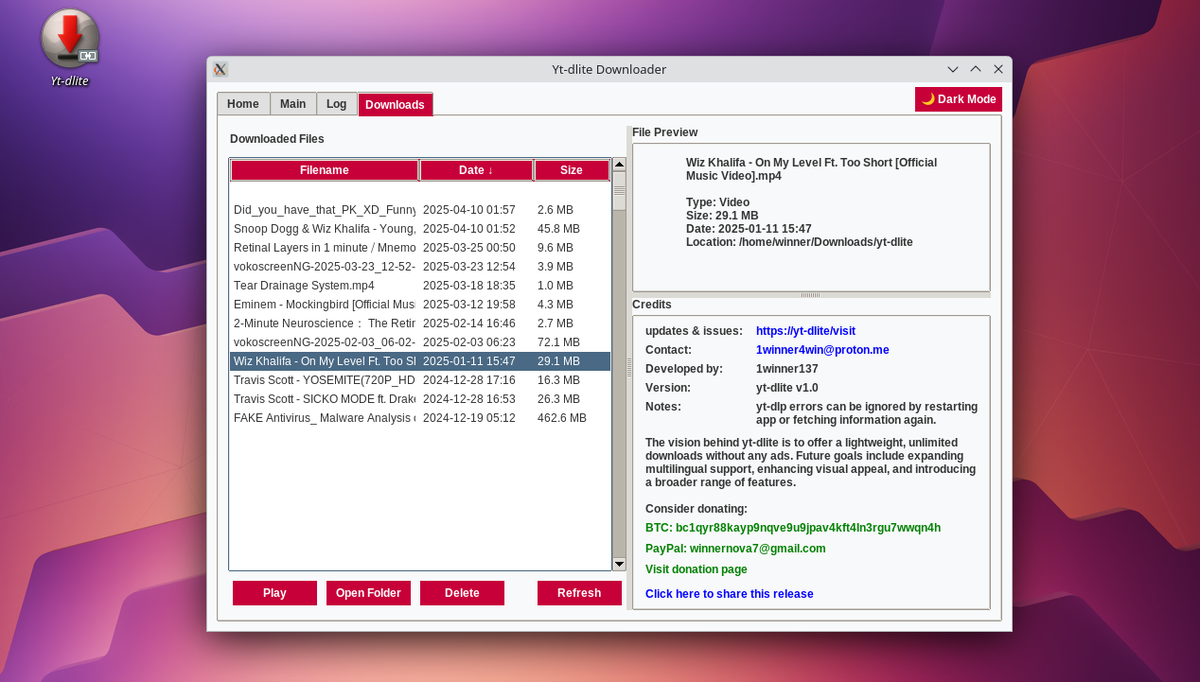
Fig: Downloads view in kde
yt-dlite is licensed under the GNU General Public License v3.0. This ensures that the software remains free and open, with users having the freedom to run, study, share, and modify the software.
For more details, refer to the LICENSE file.
Ready to enhance your media downloading experience? Download yt-dlite and enjoy a seamless, efficient, and user-friendly tool tailored to your needs.
Windows users can download directly here.
Experience the freedom of open-source media downloading with yt-dlite! 🚀